LENOVO IdeaPad 330

BASIC INFORMATION
PROCESSOR
INTEL Core i3 – 8130U (4M Cache, up to 3.40 GHz)
DISPLAY
- Size: 15.6″
- InfinityEdge Non-Touch FHD display
- Resolution: 1920 x 1080
- Touchscreen: No
- Micro-edge, BrightView, 250 nits
MEMORY
4GB LPDDR4 2400MHz
STORAGE
- 128GB PCIe® NVMe™ M.2 SSD
- 1TB HDD
GRAPHICS
Nvidia MX150 2GB Graphics
OPERATING SYSTEM
Windows 10
BATTERY
- 2 Cell 30Wh Li-Polymer Up to 6 Hrs.
- 45W USB Type-C Adapter
AUDIO
Stereo speakers with Waves MaxxAudio® Pro; 1 W x 2 = 2 W total
INPUT DEVICES
KEYBOARD
White Backlit Keyboard
OPTICAL DRIVE
Yes
WEBCAM
HD Camera
NETWORK & WIRELESS CONNECTIVITY
WI-FI
11ac, 1×1
BLUETOOTH
5.0
PORTS, CONNECTORS & SLOTS
PORT (s)
- 2 x USB3.0
- 1 x USB3.1 Type-C
- 4-in-1 reader (MMC, SD, SDHC, SDXC)
- 2 x 1.5 W speakers with Dolby Audio
AUDIO JACK COMBO
- 1 x 3.5mm Combo Audio Jack
PHYSICAL SPECIFICATION
DIMENSIONS (W X D X H)
378 x 260 x 22.9 mm
WEIGHT
2.2 kg
COLOR(s)
Silver
MISCELLANEOUS
WARRANTY
- 15 Days Replacement Warranty
- 5 Years Service Warranty
*T&C Applies
LENOVO IdeaPad 330 Intel Core i3 – 8th Gen, 4GB Ram, 128GB SSD, 1TB HDD, 15.6″ FHD Laptop
The Lenovo IdeaPad 330 with an 8th generation Intel Core i3 processor, 4GB of RAM, 128GB SSD, 1TB HDD, and a 15.6″ FHD display is a budget-friendly laptop that offers a mix of performance, storage capacity, and multimedia capabilities. Here are some key features and considerations:
- Processor: The 8th generation Intel Core i3 processor provides adequate performance for basic computing tasks such as web browsing, word processing, email, and light multitasking. While it may not be as powerful as higher-end processors, it should handle everyday tasks efficiently.
- RAM: With 4GB of RAM, the IdeaPad 330 may struggle with heavy multitasking or running memory-intensive applications simultaneously. Upgrading the RAM to 8GB would improve overall system performance and responsiveness, especially if you often work with multiple applications open at the same time.
- Storage: The combination of a 128GB SSD and a 1TB HDD offers a balance of speed and storage capacity. The SSD provides fast boot times, quick application launches, and snappy system responsiveness, while the HDD offers ample storage space for storing large files, multimedia libraries, and data backups.
- Display: The 15.6″ FHD (1920 x 1080) display delivers crisp and clear visuals, making it suitable for multimedia consumption, web browsing, and productivity tasks. The FHD resolution provides sharp image quality and ample screen real estate for multitasking.
- Dual Storage: The inclusion of both an SSD and an HDD provides flexibility in storage options, allowing you to prioritize speed for frequently accessed files and programs while still having plenty of space for storing large files and data archives.
- Build Quality: While the IdeaPad 330 may not have the same level of build quality and durability as Lenovo’s ThinkPad series, it still offers a solid construction suitable for everyday use. Its sturdy chassis and keyboard should withstand normal wear and tear.
- Port Selection: The IdeaPad 330 likely comes with a variety of ports, including USB-A, HDMI, Ethernet, and possibly an SD card reader, providing connectivity options for peripherals, external displays, and storage devices.
- Battery Life: Battery life may vary depending on usage, but the IdeaPad 330 should offer decent battery life for typical daily use. However, intensive tasks such as gaming or video editing may drain the battery more quickly.
Overall, the Lenovo IdeaPad 330 is a budget-friendly laptop that offers a good balance of performance, storage capacity, and multimedia capabilities. It is suitable for users who require a basic laptop for everyday computing tasks such as web browsing, email, word processing, and multimedia consumption without breaking the bank.
1. Can I upgrade the RAM on the Lenovo IdeaPad 330?
Ans: Yes, the Lenovo IdeaPad 330 typically allows for RAM upgrades. It may have one or two RAM slots, allowing you to add more RAM for improved performance.
2. How do I access the BIOS or UEFI settings on the IdeaPad 330?
Ans: You can usually access the BIOS or UEFI settings by pressing a specific key during the boot process. For the IdeaPad 330, this key is often F2 or Fn + F2. Consult the user manual or Lenovo’s support website for specific instructions.
3. Can I add an SSD to the IdeaPad 330?
Ans: Yes, you can typically add an SSD to the IdeaPad 330, either as a secondary drive alongside the existing HDD or by replacing the HDD with an SSD for faster storage performance.
5. Is the IdeaPad 330 suitable for gaming?
Ans: While the IdeaPad 330 is not designed specifically for gaming, some models may be capable of running less demanding games at lower settings. However, for more intensive gaming, you may want to consider a laptop with dedicated gaming hardware.
6. What is the price of LENOVO IdeaPad 330 in Bangladesh?
Ans: The latest LENOVO IdeaPad 330 | Core i3 – 8th Gen | 4GB Ram | 128GB SSD | 1TB HDD | 15.6″ FHD Laptop price in Bangladesh starts from 30,000 BDT. Get this awesome laptop from any BM COMPUTERS store to increase your on-the-go productivity. Check our other Lenovo Laptops – Click Here.
7. Where to buy LENOVO IdeaPad 330 in Bangladesh?
Ans: Looking for the best place to purchase latest used or brand-new laptops in Bangladesh? Look no further than BM COMPUTERS, the unparalleled leader in providing top-notch gadgets in the country. Enjoy the convenience of two shopping options with us – either through our seamless online platform (BM COMPUTERS) or by visiting our physical outlets in Dhaka and Khulna. Rest assured; we have you covered for all your laptop needs including LENOVO IdeaPad 330.
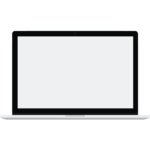




























Reviews
Clear filtersThere are no reviews yet.